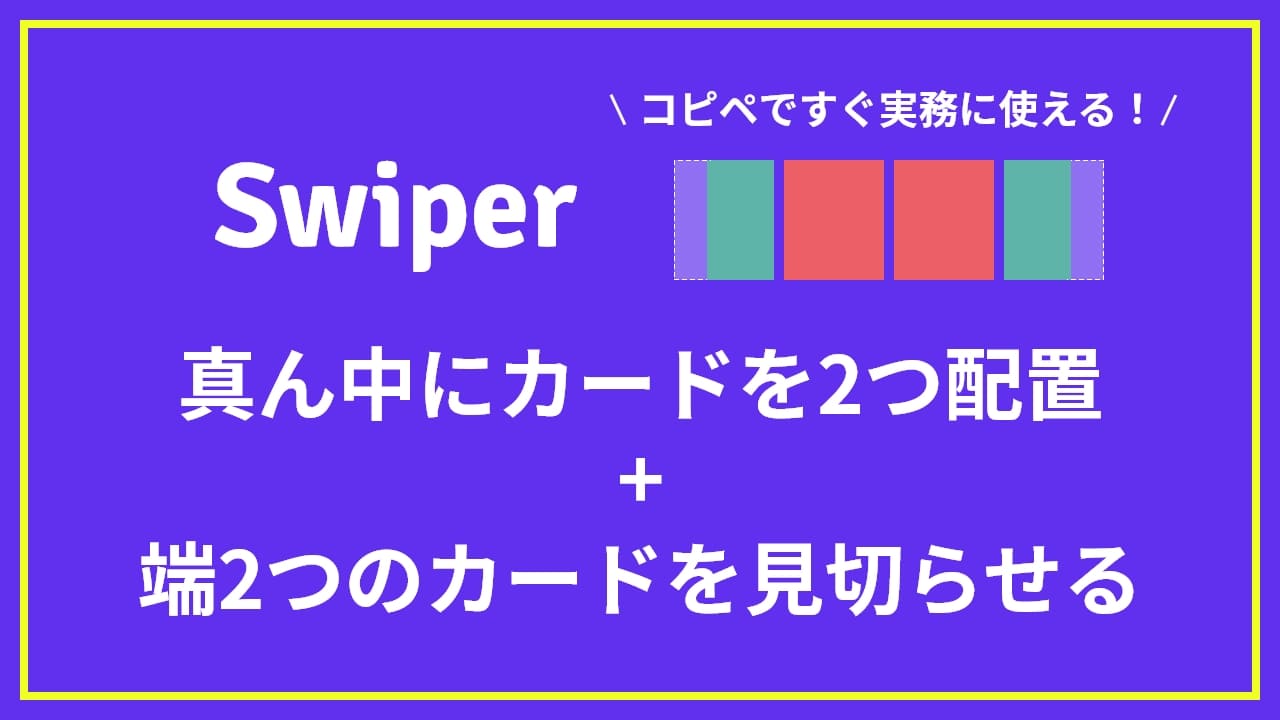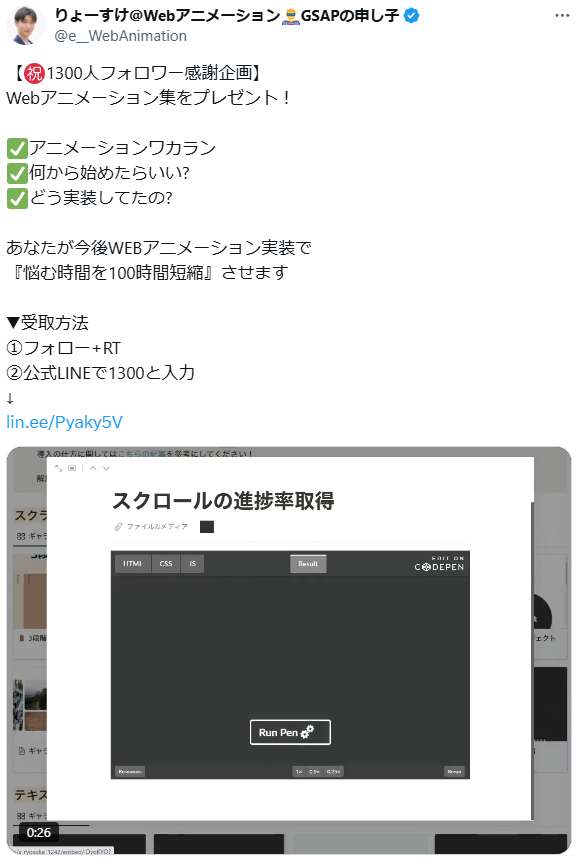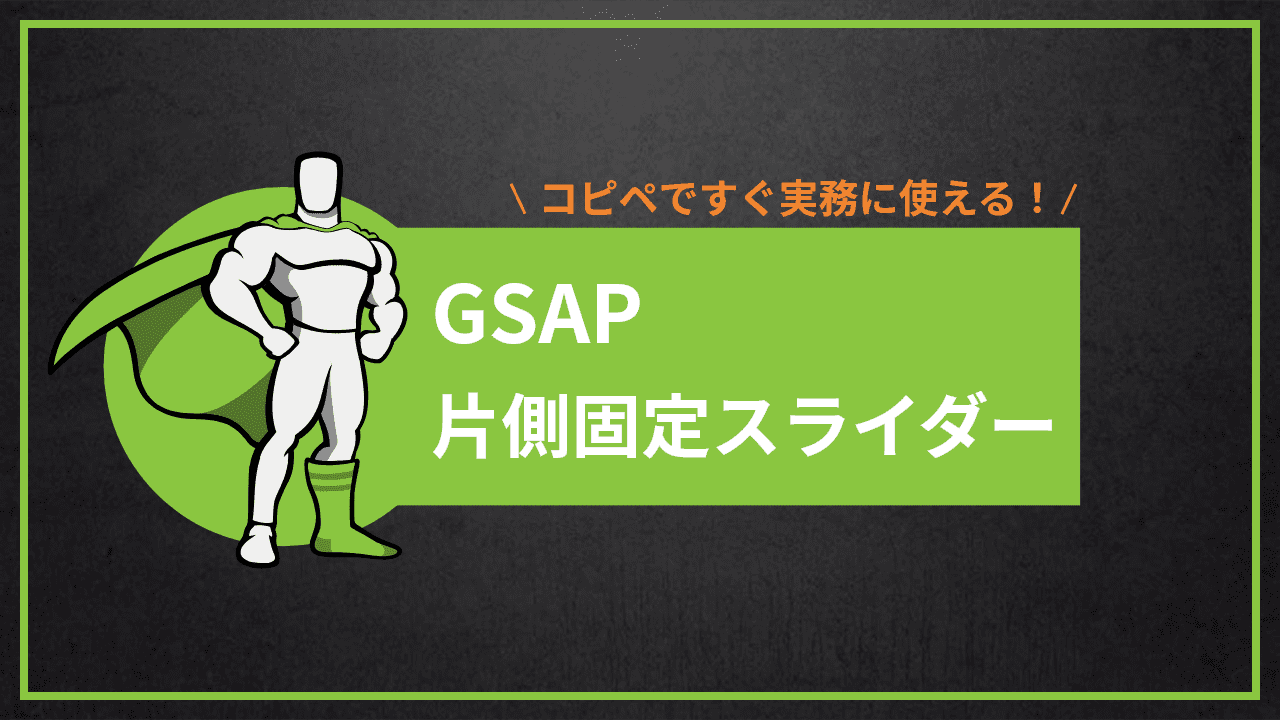今回はスライダープラグインの王道、『Swiper』を使用して真ん中に2つのカード、両端が見切れたスライダーを実装したソースコードを公開いたします。
Swiperを使用した理由としてはコールバック関数が充実しており、こねくり回せばGSAPと連携した実装が可能であると思ったからです。(今回はGSAP関係ありません)
そういった今後の展望に向けた第一歩の記事となっています。ぜひ最後までご覧ください!
目次 非表示
1.実装イメージ
実装イメージは以下の通りです。
レスポンシブ対応はしておりませんので『EDIT ON CODEPEN』から全画面表示し1440px以上のデバイスで閲覧することを推奨します。
See the Pen Swiper-customize by りょーすけ (@s_ryosuke_1242) on CodePen.
コピペしてすぐに実務で実装できるようにしております。
注意点としては予め、CDNや公式サイトからプラグインをダウンロードしておきましょう。
必要なファイルは『swiper-bundle.min.css』『swiper-bundle.min.js』の2つです
2.HTML
HTMLはコチラの通りになっています。比較的シンプルですね
<section class="slider__wrapper">
<div class="swiper-container topPageStyle-swiper-container">
<ul class="swiper-wrapper slider__items">
<li class="swiper-slide"><span>No.01</span><div class="slider-img__wrapper"><img src="https://ryo-sukeblog.net/wp-content/uploads/2022/05/slider01-scaled.jpg" alt=""></div></li>
<li class="swiper-slide"><span>No.02</span><div class="slider-img__wrapper"><img src="https://ryo-sukeblog.net/wp-content/uploads/2022/05/slider02.jpg" alt=""></div></li>
<li class="swiper-slide"><span>No.03</span><div class="slider-img__wrapper"><img src="https://ryo-sukeblog.net/wp-content/uploads/2022/05/slider03.jpg" alt=""></div></li>
<li class="swiper-slide"><span>No.04</span><div class="slider-img__wrapper"><img src="https://ryo-sukeblog.net/wp-content/uploads/2022/05/slider04.jpg" alt=""></div></li>
<li class="swiper-slide"><span>No.05</span><div class="slider-img__wrapper"><img src="https://ryo-sukeblog.net/wp-content/uploads/2022/05/slider05.jpg" alt=""></div></li>
<li class="swiper-slide"><span>No.06</span><div class="slider-img__wrapper"><img src="https://ryo-sukeblog.net/wp-content/uploads/2022/05/slider06.jpg" alt=""></div></li>
<li class="swiper-slide"><span>No.07</span><div class="slider-img__wrapper"><img src="https://ryo-sukeblog.net/wp-content/uploads/2022/05/slider07.jpg" alt=""></div></li>
<li class="swiper-slide"><span>No.08</span><div class="slider-img__wrapper"><img src="https://ryo-sukeblog.net/wp-content/uploads/2022/05/slider08.jpg" alt=""></div></li>
</ul>
<div class="swiper-pagination"></div>
</div>
</section>3.CSS
次にCSSです。
*{
margin: 0;
padding: 0;
box-sizing: border-box;
}
html{
width: 100%;
}
body{
width: 100%;
}
main{
width: 100%;
}
li{
list-style: none;
}
.topPageStyle-swiper-container .swiper-slide{
display: flex;
flex-direction: column;
align-items: end;
}
.topPageStyle-swiper-container{
max-width: 1440px;
width: 1440px;
height: auto;
background-color:skyblue;
margin: 0 auto;
padding: 50px 0 120px;
overflow: hidden;
position: relative;
}
.swiper-horizontal > .swiper-pagination-bullets,
.swiper-pagination-bullets.swiper-pagination-horizontal,
.swiper-pagination-custom,
.swiper-pagination-fraction {
bottom: 0;
}
/* ページネーションの余白 */
.swiper-horizontal > .swiper-pagination-bullets .swiper-pagination-bullet,
.swiper-pagination-horizontal.swiper-pagination-bullets .swiper-pagination-bullet {
margin: 0 7.5px;
}
/* ページネーションのサイズと色 */
.swiper-pagination-bullet{
background-color: white;
opacity: 1;
height: 10px;
width: 10px;
}
.swiper-pagination-bullet-active {
background-color: #A75151;
}
.topPageStyle-swiper-container .swiper-wrapper li{
margin: 0 20px;
}
.topPageStyle-swiper-container .slider-img__wrapper{
width: 360px;
height: 480px;
overflow: hidden;
border-radius: 10px;
}
.topPageStyle-swiper-container .slider-img__wrapper img{
width: 100%;
height: 100%;
object-fit: cover;
}
.topPageStyle-swiper-container .swiper-wrapper li:nth-child(odd){
transform: translate(-22.5%,-28.5px);
}
.topPageStyle-swiper-container .swiper-wrapper li:nth-child(even){
transform: translate(-22.5%,28.5px);
}
4.JavaScript
最後にJavaScriptです
var topStyle = new Swiper('.topPageStyle-swiper-container', {
slidesPerView: 4,
parallax: true,
speed: 3000,
grabCursor: true,
autoplay: {
delay: 2000,
disableOnInteraction: false,
},
pagination: {
el: '.swiper-pagination',
type: 'bullets',
clickable: true
},
});
var slider__items = document.querySelector('.slider__items');
topStyle.on('slideChange',function(){
console.log(topStyle.realIndex);
var move = -400*(topStyle.realIndex);
slider__items.style.transform = 'translate('+ move +'px,0)';
})